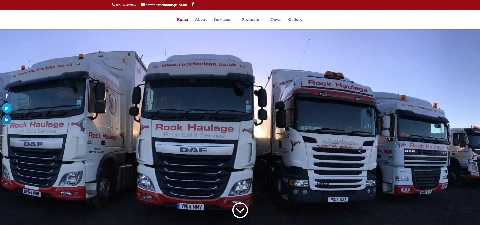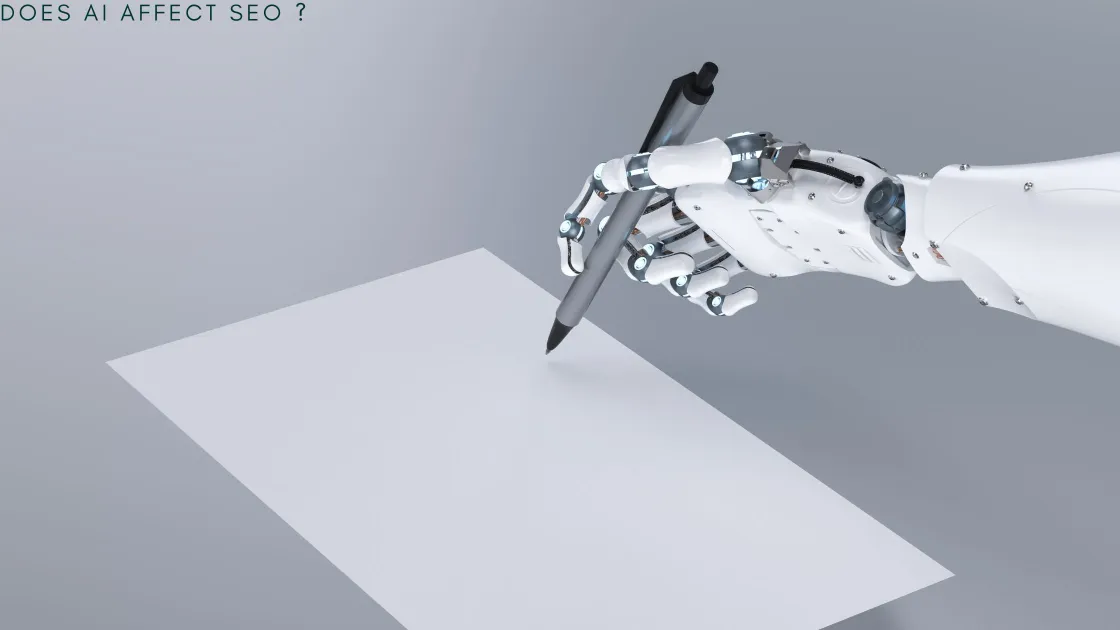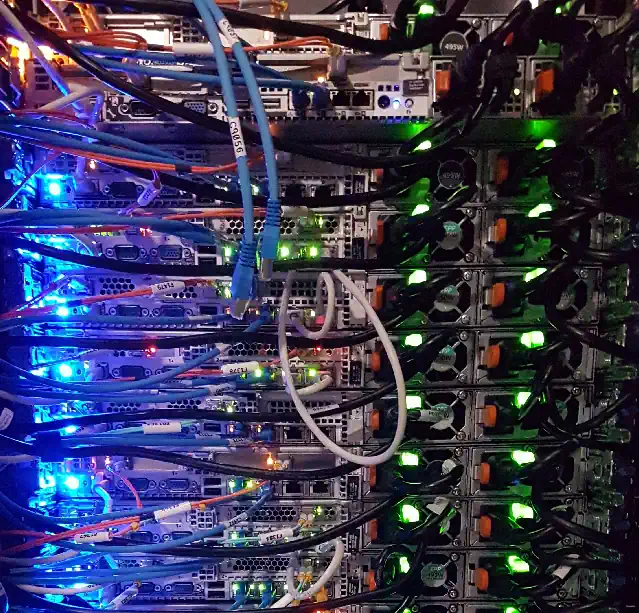This Content Management System in Plain English is intended for non-technical readers to gain an overview of a very popular approach to modern website design. It shows the business benefits of using a Content Management System (CMS). In addition it touches on why regular maintenance is important to achieve a return on your investment in your website.
A popular building block in modern day website design is a content management system, or CMS. The most popular CMS is WordPress.
But what actually is a content management system?
Well, it is software for managing content.
Right, thanks for that!
OK, let me compare it to a real world business.
A real world business
Bill owns a small business specialising in tipper hire. The business has ten lorries, or wagons as they are more commonly referred to in Northumberland. When Bill needs to purchase a new wagon, he tends to buy either a Volvo or a DAF. Both of these companies offer a variety of models and will have different parts of their factories set up for the production of each model. Bill selects his model, based on his business need; in this case he might consider the size of wagon required, based on the typical sites it will be required at, and the tasks it will need to perform.
Purchasing a business asset
He will choose a dealer to buy from rather than directly from the manufacturer. One of the reasons for this will be to ensure he can get after care support once he has made his purchase. What he ends up with is a fully functioning wagon, which anybody suitably licenced could drive – but he doesn’t use it in his business yet. He needs some modifications for his specific business: tipping quarry stones, carrying topsoil, or being part of a road laying gang require different add-ons to the base model.
Branding
After this he goes to a signwriting company and supplies them with graphic files that he had commissioned once and uses again and again. The signwriting company place Bill’s business brand onto the wagon, plus any required regulatory notices. Now Bill has a wagon that looks like his wagon, as opposed to all the other wagons on the road.
Regulations and reducing costs
The next step is to get third party extras for the wagon. He needs cameras fitted – some he is obliged by regulations to fit and some he chooses to fit as good business sector practice. Like any good business owner he is keen to keep recurring costs down, and in respect of the wagon this means making sure it is regularly maintained – being proactive to try to prevent problems occurring in the first place rather than spending time and money fixing them after they have happened.
OK, so now you know how to buy a wagon, get it ready for business, and keep it on the road once you start using it. This is great news if you happen to be a tipper hire business – but how does it relate to content management systems?
Your Website
Much like the original wagon from Volvo or DAF, you can buy an off the shelf website. And much like those original wagons, it will look the same as all the other off the shelf websites and though it will do the basics, you are likely to need some add-ons that are specific to your business. You, or your website designer, will select a Theme and we can think of this as the model of website we are interested in, based on our business need. Will our website be primarily graphics based, such as a Photography business might need, will it be something we can largely set and forget, or will it require constant change. Just as with Bill choosing his model, we’ll need to think about which Theme we require on our website.
Purchasing Considerations
Bill bought from a dealer, and he chose his dealer based on several factors including after care, reliability (will they deliver when they promise to) and of course, price. The self-same factors that will dictate your choice of website designer.
Making it for for purpose
Next, Bill had modifications done to ensure the wagon was fit for his business. For our website this means the addition of plug-ins. These are third party programs that bring additional functionality to your website. Classic examples include contact forms that capture email addresses for you, or ones that allow you to reduce the size of images so that your website will load faster. More specific ones that vary by industry might be ones that allow you to embed a podcast on your site (play audio files for your very own radio show); or to make it easy to accept payments online for goods and services you sell directly from your website.
Branding
Like Bill you are going to have to supply some graphics (or have them commissioned) so that your website matches the company branding and you will need to consider a maintenance programme to make sure it runs smoothly and that problems are fixed before they ever actually become problems.
Managing your website
Bill also controls who is allowed to drive the wagon, who is allowed to maintain it, and who is allowed to decide which jobs it is booked for. He has a team of people working for him who have different skills and he must control that the right people do the right jobs. He has a number of systems for that, such as keeping the wagon keys in a locked box that only qualified drivers have access to.
WordPress, the content management system (CMS) that we use, provides this overall system of control for our website. It provides the base model for the website; it contains the code that allows the theme and the plug-ins to work with each other. It allows you to specify that some of your employees can change the design of your site and add new pages; some can edit anything on your website; whereas others can only update content, such as add new pictures or write new articles. It can automatically keep old versions of your content in case someone makes a mistake and you want to go back to how it was before that happened.
In our analogy, our CMS acts like a trusted foreman for your business. Given a clear set of guidelines, it will ensure that all the people and programs involved with your website will function safely and appropriately.
Two reasons that make WordPress the world leader in content management systems are its flexibility and the effort with which its developers keep updating it – either to keep it as a secure system or to add new functionality.
How to keep up to date and why you must
Where things differ somewhat between the worlds of tipper hire and website design is in the speed of change. Of course both Volvo and DAF bring our new models on a regular basis, but for WordPress the pace is astounding. There are now over 500,000 lines of code and there are over 50,000 plug-ins available. As a result there are multiple updates every month of one of, or all of, WordPress, themes and plug-ins and as the majority of these are related to security issues, it is important to keep your site up to date. However, you can’t just put all updates on auto-pilot. You need to be sure that an update to one plugin won’t adversely affect your other plugins, or your theme, or WordPress. At best that could mean your website looking or behaving strangely at and worst it will mean your website crashing completely.
If you are technically minded this is something you can do yourself, but if not you might like to consider our Website Care package. We’ll keep WordPress, your Theme and all your plug-ins up to date and ensure they keep talking nicely to each other. We will also keep regular backups of your website just in case the worst happens, and provide you with regular reports about how your website is performing. Our customers on Website Care also benefit from lower running costs and other special offers, because, like you, we’d rather prevent things going wrong than fix them after the event.